Fill out the form to get the ball rolling on your next awesome project!
FOLIUM INFOTECH INSIGHTS
Welcome to directory of wonderful stuffs!
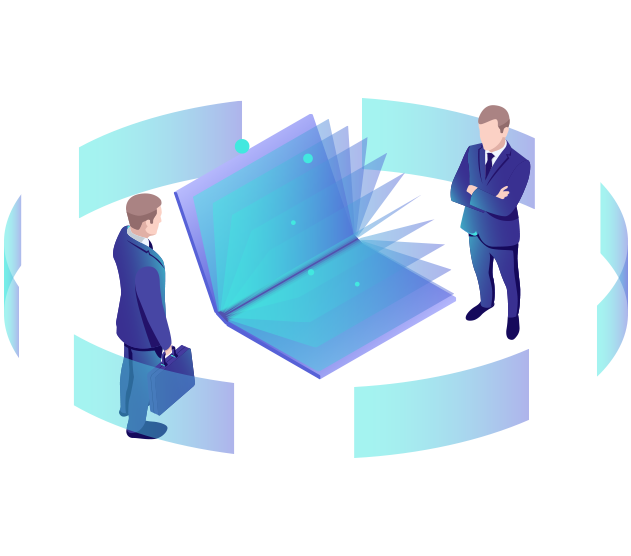
Visual composer not working after updating to wordpress version 5.0.1
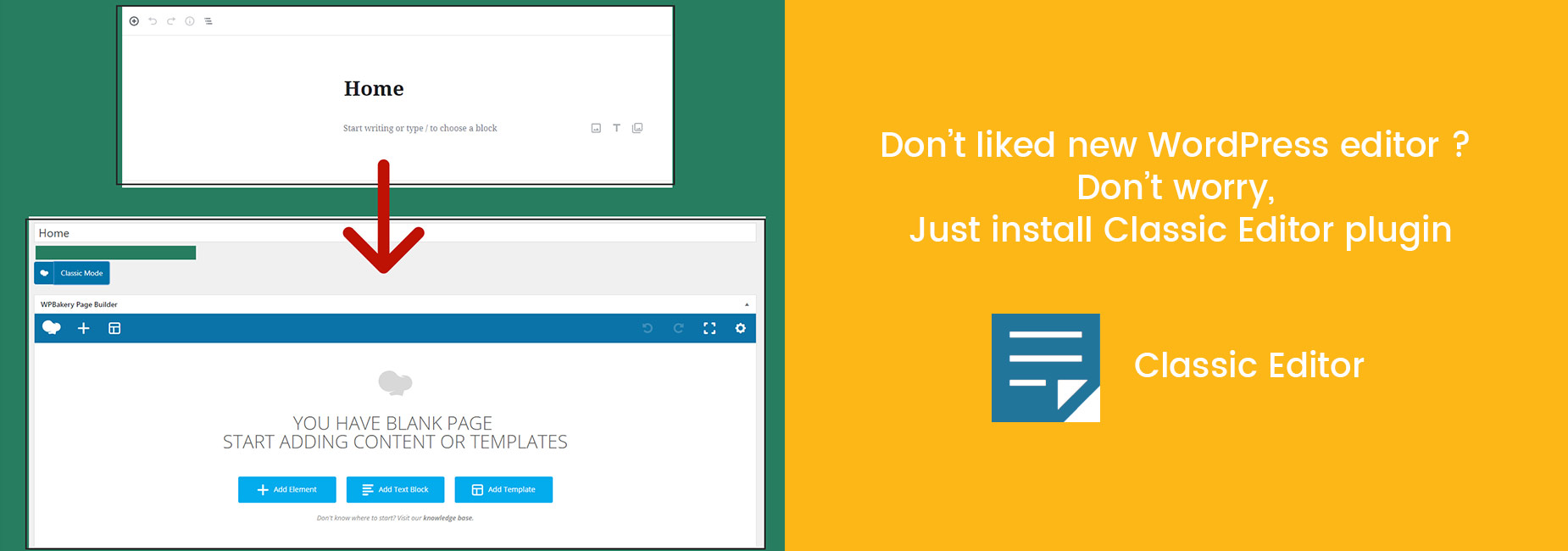
As we all know that WordPress has released its latest version 5.0.1. It is noticed that Visual Composer is no longer working with this latest version of WordPress. You will see default editor with this version even if Visual composer/WP Bakery is installed and activated. Did you stuck in the same issue? No worries, here is the solution.
You just have to install a new plugin named “Classic Editor” to make Visual Composer working with this latest version of WordPress but make sure that you already have installed and activated Visual composer/WP Baker. Simply go to add new plugin and search for “Classic Editor” choose and install the first result by “WordPress Contributors”. Activate this plugin and your Visual Composer will start working again. Enjoy!!



